Converting a webpage to PDF can be a daunting task, especially if you are looking to get a high-quality document.
Moreover, since websites are not Word documents, you must ensure the page you're trying to capture renders precisely as expected.
One of the best way to convert links to PDF at scale is by using a screenshot API. These services have been created to streamline the development process, so you won't have to fix bugs and errors or maintain a complicated in-house solution.
So if you're looking for an easy and reliable solution to convert URLs to PDF files, here are 4 of the best screenshot APIs on the market.
Urlbox - Best URL to PDF API
Perhaps the most robust screenshot API, Urlbox, makes it extremely easy to convert links to PDF. It works regardless of your stack and comes with example codes for all major programming languages, which makes implementation a breeze.
Here are a few examples of how to:
-
convert URL to PDF with PHP
-
convert URL to PDF with Java
-
convert URL to PDF with Node.js
-
convert URL to PDF with Python
-
convert URL to PDF with Ruby.
One of the most basic requests is to form a URL like this: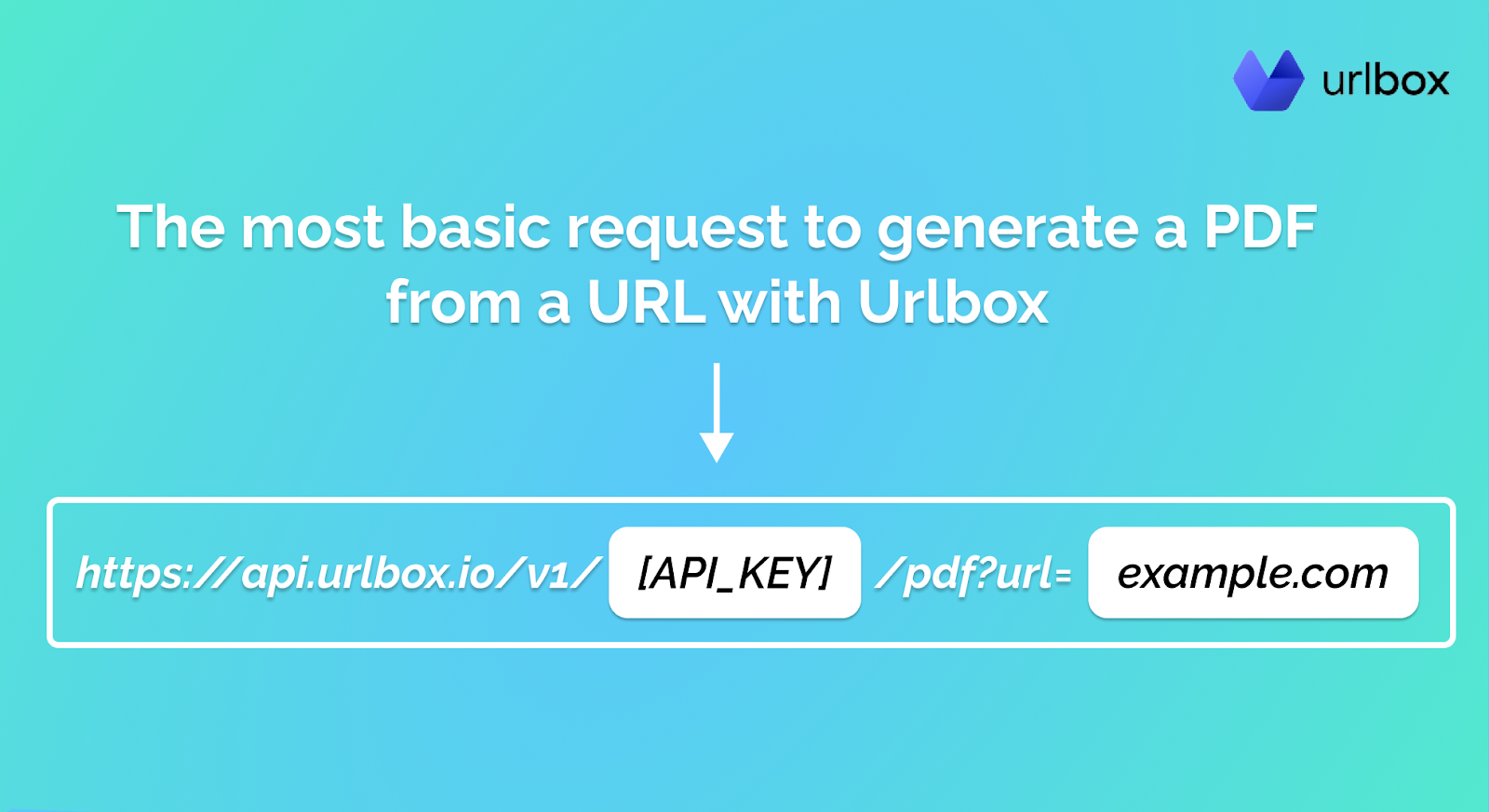
https://api.urlbox.io/v1/\[API\_KEY\]/pdf?url=example.com
You'll automatically get a sharable link so users can click on it and view the PDF. Here's what it looks like.
Taking this one step further, you can even let users download that document with a simple link. You can click here to download the PDF.
But Urlbox does more than screenshots; it helps you configure how the document will look before you generate it.
Urlbox Features and Pricing
If you've ever tried capturing a full-page screenshot, you probably know how most tools struggle to render sticky elements (like menus, chat bubbles, etc.). Not to mention the pesky cookie banners and ads popping on screen.
With Urlbox, you can automatically hide any elements from the target web page (before it's converted into PDF), plus more:
-
set up custom cookies
-
configure the geolocation
-
specify a custom user agent
-
wait for the page to fully load before converting it to PDF.
Once you're satisfied with how the page will render, you can move on to configure the look of the actual PDF document, things like:
-
page size (from A0 to A6 plus more)
-
margins and orientation
-
the scale, DPI and CSS Media.
The best part is that you can try Urlbox for free for seven days. After creating an account, you can navigate to Sandbox mode, where you'll find all previously mentioned options.
Depending on how many links you have to convert to PDFs, you can pick from one of the four available plans, with the cheapest one starting at just $19/month and going all the way to $3,500/month.
Api2pdf - Cheapest URL to PDF API
This service stands out from the crowd by taking a different pricing approach than the others.
Instead of paying for the number of documents you generate each month, you can either:
-
pay a $1/month fee plus $.001 per Mb bandwidth and $0.00019551 per second of computation
-
pay a $99 setup fee (for managed hosting) plus a minimum of $200/month in server fees
-
pay a one-time $12,000 fee and use your servers to host it.
That's a complicated pricing plan, so you have to do some math to see which option makes the most sense for your specific use case.
Api2pdf lacks built-in rendering features, meaning you will have to write and debug more code to be able to edit the page you're capturing.
If speed and quality are of higher priority than price, you might want to try another service from this list.
PDFmyURL - Advanced URL to PDF API
This API packs some powerful features compared to the others, mainly regarding PDF security options.
With PDFmyURL, you can automatically set up user and owner passwords to the document to keep unauthorized people from accessing your PDFs. At the same time, you can disallow printing, content copying, and annotation from the respective PDFs.
Moreover, with this API you can:
-
change the PDF page size, margins, and orientation
-
add custom Headers, Footers, and CSS
-
add a watermark to your PDFs.
Their pricing plans start at $19/month, which allows you to generate up to 500 PDFs per month.
The next plan goes for $39/month, for which you can generate up to 2k PDFs per month and enjoy Priority Email Support.
This is an excellent service if you need extra security options for your PDFs, but it has a drawback compared to Urlbox. You can only display a "save as PDF" link on web pages of up to 3 different domains, which is a deal breaker for certain developers.
PDFSwitch - Ligthweight URL to PDF API
Last but not least in this list is PDFSwitch, a lightweight URL to PDF API. It doesn't come close to the others when it comes to features, but it can get the job done.
This API allows you to set up basic pre-render settings like:
-
custom CSS and Javascript
-
custom Headers and Footers
-
delay the render after the page is loaded or wait until a DOM element matching the provided CSS selector becomes present on the page.
When it comes to PDF options, you can:
-
configure the document's format
-
change the orientation and margins
-
set up the maximum number of pages your document should have.
If that functionality is what you are looking for, this API is a great option, especially since they offer a free plan that allows you to run 50 conversions per month.
Their paid plans start at $9/month, letting you convert up to 1000 URLs or HTML documents to PDF each month.
What's the best URL to PDF converter?
As with everything else, it all depends on your specific needs. Each service has its pros and cons, as described earlier.
If you are looking for the cheapest option available to convert links to PDF at scale, then API2Pdf might be just the thing.
On the other hand, if you want to secure your PDFs with passwords or automatically add watermarks to them, you should pick PDFmyURL.
However, one thing is certain. With many different page rendering options and the ability to edit your PDF document settings, Urlbox is the most robust service on this list.
If you are still unsure which service to pick, you can try Urlbox for free for seven days (no credit card required).
Links to PDF FAQ
Can you save a link as a PDF with Urlbox?
Yes, you can. In addition, you can also add raw HTML code, and Urlbox will render it before saving it as a PDF.
Can you print a webpage to PDF in Javascript with Urlbox?
Yes, you can. With Urlbox, it is extremely easy to print a webpage to PDF regardless of your stack. All you have to do is add your API key and URL to the API request https://api.urlbox.io/v1/\[API\_KEY\]/pdf?url=example.com.
Can you download the PDF from a link generated by Urlbox?
Yes, you can. Here is an example of how this would work. Click here to download an example PDF generated by Urlbox.
Can you print the webpage to PDF without page breaks?
Yes, you can definitely can. Here's an example of what the Urlbox homepage looks like when printed as a single-page PDF.
Can you generate a PDF from a web form?
Yes, you can. As long as the web form you want to capture is online, you can use Urlbox to save and store it as a PDF.
